FXRubyでメモ帳作成(5)
FXRubyでメモ帳を作成します。
開いて保存できるだけのメモ帳
複数行テキストコントロールを追加する
複数行テキストコントロール(複数行テキストコントロール)をフォームに追加します。
@textarea = FXText.new(self, nil, 0, LAYOUT_FILL_X|LAYOUT_FILL_Y)
LAYOUT_FILL_X)は左右に、LAYOUT_FILL_Yは上下にコントロールを広げます。
[新規]メニュー
編集中のファイル名を@filenameに設定することにします。
class MemoWindow < FXMainWindow
def initialize(app)
super(app, "memo", nil, nil, DECOR_ALL, 0, 0, 400, 300)
@filename = '' #編集中のファイル名
新規メニューでは、複数行テキストコントロールの文字を空にし、編集中のファイル名を初期化します。
FXMenuCommand.new(filemenu, "新規(&N)\tCtl-N").connect(SEL_COMMAND) {
@textarea.setText("")
@filename = ''
}
[開く]メニュー
ファイルを開くダイアログは、FXFileDialogを使用します。
FXMenuCommand.new(filemenu, "開く(&O)\tCtl-O").connect(SEL_COMMAND) {
openDialog = FXFileDialog.new(self, "開く")
openDialog.selectMode = SELECTFILE_EXISTING
openDialog.patternList = ["テキスト文書 (*.txt)", "全てのファイル (*.*)"]
if openDialog.execute != 0
loadFile(openDialog.filename)
end
}
[名前を付けて保存]メニュー
[名前を付けて保存]の処理は、[上書き保存]メニューからも使用するので、onSaveAsメソッドを呼ぶことにします。
FXMenuCommand.new(filemenu, "名前を付けて保存(&A)").connect(SEL_COMMAND, method(:onSaveAs))
名前を付けて保存ダイアログは、FXFileDialogを使用します。
saveDialog = FXFileDialog.new(self, "名前を付けて保存")
選択されたファイルと同名のファイルがすでに存在するときは、FXMessageBox.questionを使用し、上書きの確認を行います。
if MBOX_CLICKED_NO == FXMessageBox.question(self, MBOX_YES_NO, "名前を付けて保存", mes) return 1 end
onSaveAsメソッドは次のようになります。
# 名前を付けて保存
def onSaveAs(sender, sel, ptr)
saveDialog = FXFileDialog.new(self, "名前を付けて保存")
if saveDialog.execute != 0
if File.exists? saveDialog.filename
mes = "#{saveDialog.filename}はすでに存在します。\n上書きしますか?"
if MBOX_CLICKED_NO == FXMessageBox.question(self, MBOX_YES_NO,
"名前を付けて保存", mes)
return 1
end
end
saveFile(saveDialog.filename)
end
end
[上書き保存]メニュー
処理中のファイル名が設定されていれば、そのファイル名で保存します。 設定されていなければ、[名前を付けて保存]処理を行います。
FXMenuCommand.new(filemenu, "上書き保存(&S)\tCtl-S").connect(SEL_COMMAND) {|sender, sel, ptr|
if @filename == ''
onSaveAs(sender, sel, ptr)
else
saveFile(@filename)
end
}
ソースコード
ここまでのソースコードです。
#!ruby -Ks
require 'fox'
include Fox
class MemoWindow < FXMainWindow
def initialize(app)
super(app, "memo", nil, nil, DECOR_ALL, 0, 0, 400, 300)
@filename = '' #編集中のファイル名
menubar = FXMenubar.new(self)
filemenu = FXMenuPane.new(self)
FXMenuTitle.new(menubar, "ファイル(&F)", nil, filemenu)
FXMenuCommand.new(filemenu, "新規(&N)\tCtl-N").connect(SEL_COMMAND) {
@textarea.setText("")
@filename = ''
}
FXMenuCommand.new(filemenu, "開く(&O)\tCtl-O").connect(SEL_COMMAND) {
openDialog = FXFileDialog.new(self, "開く")
openDialog.selectMode = SELECTFILE_EXISTING
openDialog.patternList = ["テキスト文書 (*.txt)", "全てのファイル (*.*)"]
if openDialog.execute != 0
loadFile(openDialog.filename)
end
}
FXMenuCommand.new(filemenu, "上書き保存(&S)\tCtl-S").connect(SEL_COMMAND) {|sender, sel, ptr|
if @filename == ''
onSaveAs(sender, sel, ptr)
else
saveFile(@filename)
end
}
FXMenuCommand.new(filemenu, "名前を付けて保存(&A)").connect(SEL_COMMAND, method(:onSaveAs))
FXMenuSeparator.new(filemenu)
FXMenuCommand.new(filemenu, "終了(&X)\tCtl-X", nil, getApp(), FXApp::ID_QUIT)
editmenu = FXMenuPane.new(self)
FXMenuTitle.new(menubar, "編集(&E)", nil, editmenu)
FXMenuCommand.new(editmenu, "元に戻す(&U)\tCtl-Z").connect(SEL_COMMAND) {
puts "元に戻す"
}
FXMenuSeparator.new(editmenu)
FXMenuCommand.new(editmenu, "やり直し(&R)\tCtl-Y").connect(SEL_COMMAND) {
puts "やり直し"
}
FXMenuCommand.new(editmenu, "切り取り(&T)\tCtl-X").connect(SEL_COMMAND) {
puts "切り取り"
}
FXMenuCommand.new(editmenu, "コピー(&C)\tCtl-C").connect(SEL_COMMAND) {
puts "コピー"
}
FXMenuCommand.new(editmenu, "貼り付け(&P)\tCtl-V").connect(SEL_COMMAND) {
puts "貼り付け"
}
FXMenuCommand.new(editmenu, "削除(&L)").connect(SEL_COMMAND) {
puts "削除"
}
FXMenuCommand.new(editmenu, "すべて選択(&A)\tCtl-A").connect(SEL_COMMAND) {
puts "全て選択"
}
helpmenu = FXMenuPane.new(self)
FXMenuCommand.new(helpmenu, "Memoについて(&A)").connect(SEL_COMMAND) {
FXMessageBox.information(self, MBOX_OK, "memoについて",
"簡単なテキストエディター")
}
FXMenuTitle.new(menubar, "&Help", nil, helpmenu, LAYOUT_RIGHT)
@textarea = FXText.new(self, nil, 0, LAYOUT_FILL_X|LAYOUT_FILL_Y)
end
def create
super
show(PLACEMENT_SCREEN)
end
# 名前を付けて保存
def onSaveAs(sender, sel, ptr)
saveDialog = FXFileDialog.new(self, "名前を付けて保存")
if saveDialog.execute != 0
if File.exists? saveDialog.filename
mes = "#{saveDialog.filename}はすでに存在します。\n上書きしますか?"
if MBOX_CLICKED_NO == FXMessageBox.question(self, MBOX_YES_NO,
"名前を付けて保存", mes)
return 1
end
end
saveFile(saveDialog.filename)
end
end
def loadFile(filename)
getApp().beginWaitCursor do
text = File.open(filename, "r").read
@textarea.setText(text)
@filename = filename
end
end
def saveFile(filename)
getApp().beginWaitCursor do
File.open(filename, "w") do |file|
file.print @textarea.getText
end
@filename = filename
end
end
end
application = FXApp.new("memo", "yamamoto@gesource.jp")
MemoWindow.new(application)
application.create
application.run
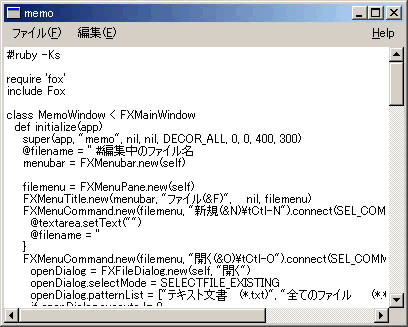
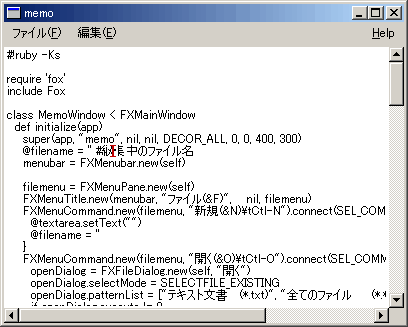
マルチバイト文字のところにキャレットを移動すると、文字化けが発生した。
更新履歴
- 2004年8月14日 公開
- 2004年8月15日 Exerbで実行形式に変換したファイルを公開